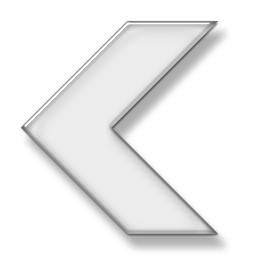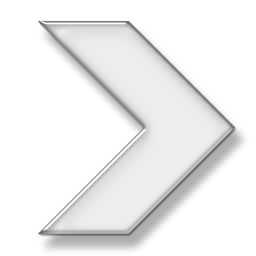
How To Join a NOLF Game Server and Play Online
2 - PREPARATION
To connect to a game server directly from my NOLF Status page, you will need first to prepare your computer by following JUST ONCE the two simple steps below.
- STEP 1: Download the file NolfLauncher (v1.1) and place it anywhere in your computer.
- STEP 2: Run the file NolfLauncher ONCE (picture below). You will need to run it with administrator privileges.
That's it! You're done! Your computer is now ready to join an online server. If you receive any warning about the risks in downloading and running an executable file, rest assured that you are safe, there is no virus, no malware of any kind in that file. If you want to know what NolfLauncher does when you run it, please read my Under the Hood special explanation page.
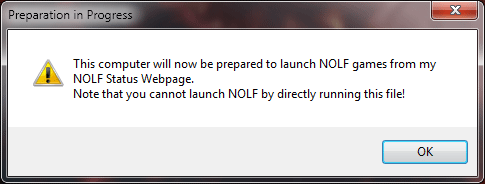
Dialog presented by the NolfLauncher file when it starts
To run NolfLauncher with administration privileges, right-click the file, choose the option "Run as administrator" from the menu that pops up and allow it to proceed.
Before you head to the NOLF Status page to choose a server to join, keep on reading; there are still some important things to learn. Continue to the Connection Page.