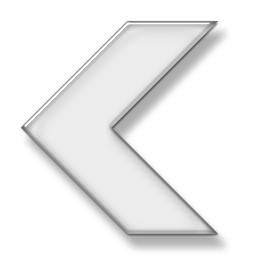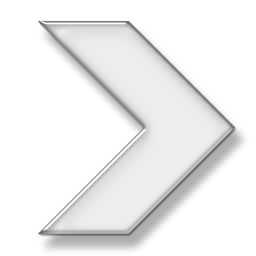
How To Join a NOLF Game Server and Play Online
3 - CONNECTION
Joining an online server now is easy. Visit my NOLF Status page, choose one of the available servers and click the little yellow lightning icon to the very left of the server row (column "Join"). If you have prepared your computer accordingly, the browser will show up a dialog asking permission to run that file downloaded previously: NolfLauncher.
Each browser - Firefox, Chrome, IE - will show you a different dialog (pictures below) but all of them lead to the same action, running the file NolfLauncher. You need to allow such action. It is harmless to your computer. You can select the "Remember my choice" option so that next time you join a server you will not have to go through the dialogs.
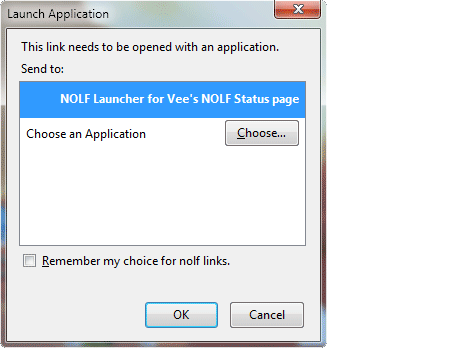
Dialogs when launching NOLF from the webpage. You need to allow it.
Keep on reading to learn about how to customize your game when you join via link. Continue to the Customization Page.